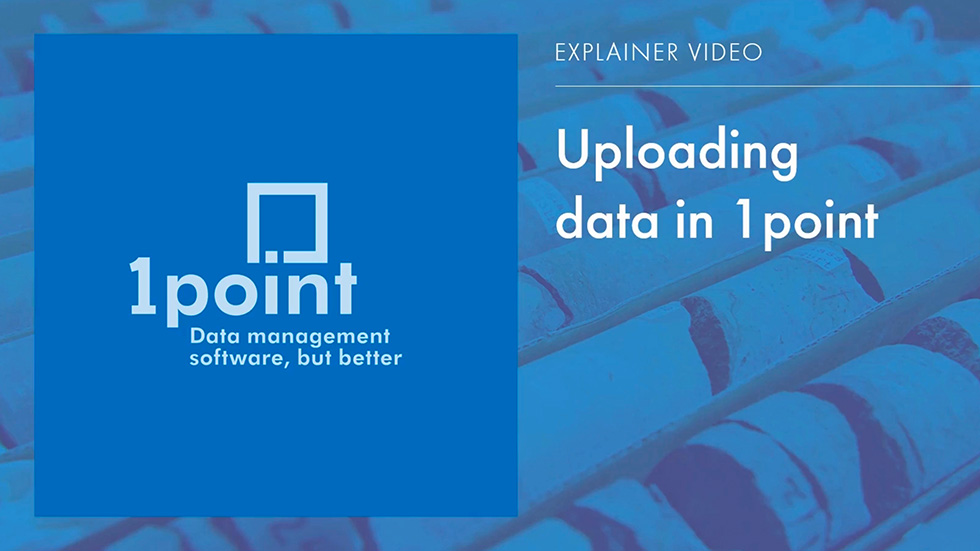How to upload collar data in 1point
How to upload collar data in 1point
In this video, we walk you through you how to upload collar data by loading pre-existing CSV files into Custom Tables in 1point as well as how to download a report summary of drillhole data. This tutorial demonstrates that by selecting Upload from the navigation menu, in just a few clicks your collar data is uploaded and much of the data is automatically mapped for you. The few columns unmapped automatically by 1point can easily be mapped by choosing from a dropdown menu.
In this video, we walk you through you how to upload collar data by loading pre-existing CSV files into Custom Tables in 1point as well as how to download a report summary of drillhole data. This tutorial demonstrates that by selecting Upload from the navigation menu, in just a few clicks your collar data is uploaded and much of the data is automatically mapped for you. The few columns unmapped automatically by 1point can easily be mapped by choosing from a dropdown menu.